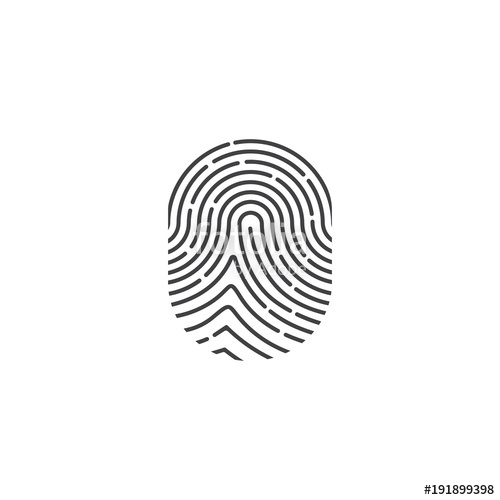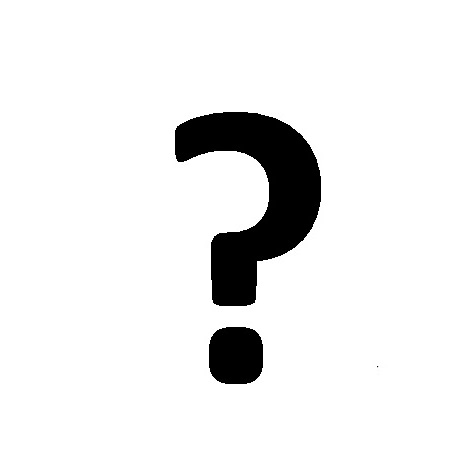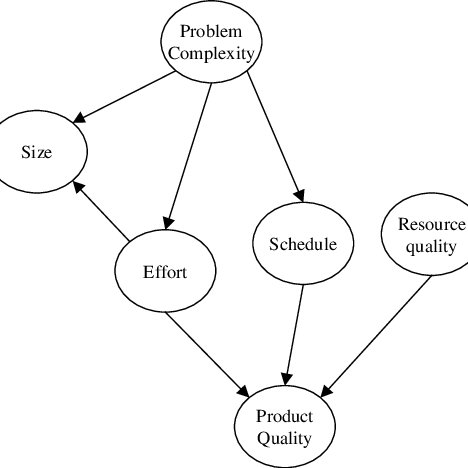MINOLTA-QMS PagePro 4100W manuals
Owner’s manuals and user’s guides for Print & Scan MINOLTA-QMS PagePro 4100W.
We providing 1 pdf manuals MINOLTA-QMS PagePro 4100W for download free by document types: User Manual

Minolta qms PagePro 4100W User Manual (163 pages)
Brand: Minolta-qms | Category: Print & Scan | Size: 1.89 MB |

Table of contents
Introduction
11
2 Setting-up
16
Setting-up
18
2.4 Options
29
SIMM socket
32
Tray 3Tray 2
49
Portrait
57
Landscape
57
5 Maintenance
114
Maintenance
121
Troubleshooting
124
6.4 No output
131
6.5 Messages
132
7 Specifications
144
Specifications
145
Quick Reference
149
9 Glossary
154
Glossary
159
10 Index
160
More products and manuals for Print & Scan MINOLTA-QMS
| Models | Document Type |
|---|---|
| Magicolor 2 Desklaser |
Installation Guide
 MINOLTA-QMS Magicolor 2 Desklaser Installation guide,
60 pages
MINOLTA-QMS Magicolor 2 Desklaser Installation guide,
60 pages
|
| 2300W |
User Manual
 he Daten magicolor® 2300W [en] [it] ,
13 pages
he Daten magicolor® 2300W [en] [it] ,
13 pages
|
| MAGICOLOR 6110 |
User Manual
 DE-Standard TCP-IP Port,
5 pages
DE-Standard TCP-IP Port,
5 pages
|
| PagePro 4100GN |
User Manual
 User Manual PagePro 4100GN,
189 pages
User Manual PagePro 4100GN,
189 pages
|
| Magicolor 2210 GN |
User Manual
 magicolor® 2210 GN,
2 pages
magicolor® 2210 GN,
2 pages
|
| PagePro 9100 |
Installation Guide
 MINOLTA-QMS PagePro 9100 Installation guide [en] ,
80 pages
MINOLTA-QMS PagePro 9100 Installation guide [en] ,
80 pages
|
| 2060 |
User Manual
 Printer Jams,
9 pages
Printer Jams,
9 pages
|
| PagePro 1100L |
Installation Guide
  MINOLTA-QMS PagePro 1100L Installation guide,
54 pages
MINOLTA-QMS PagePro 1100L Installation guide,
54 pages
|
| Magicolor 6100 |
User Manual
 EDNord - QMS Magicolor 6100 farvelaserprinter Vedligeholdelse,
26 pages
EDNord - QMS Magicolor 6100 farvelaserprinter Vedligeholdelse,
26 pages
|
| PagePro 1250E |
User's Guide
 MINOLTA-QMS PagePro 1250E User`s guide,
172 pages
MINOLTA-QMS PagePro 1250E User`s guide,
172 pages
|
| PagePro 4110W |
User Manual
 Manual del Operador PagePro 4110W,
168 pages
Manual del Operador PagePro 4110W,
168 pages
|
| Magicolor 2 Desklaser |
User's Guide
 MINOLTA-QMS Magicolor 2 Desklaser User`s guide,
206 pages
MINOLTA-QMS Magicolor 2 Desklaser User`s guide,
206 pages
|
| 2060 |
User's Guide
 MINOLTA-QMS 2060 User`s guide,
110 pages
MINOLTA-QMS 2060 User`s guide,
110 pages
|
| PagePro 1250E |
User Manual
 PagePro 1250E [en] ,
138 pages
PagePro 1250E [en] ,
138 pages
|
| Magicolor 2200 DP |
Installation Guide
 MINOLTA-QMS Magicolor 2200 DP Installation guide,
70 pages
MINOLTA-QMS Magicolor 2200 DP Installation guide,
70 pages
|
| PagePro 4110W |
Installation Guide
 MINOLTA-QMS PagePro 4110W Installation guide,
64 pages
MINOLTA-QMS PagePro 4110W Installation guide,
64 pages
|
| PagePro 9100 |
User Manual
 PagePro 9100 Maintenance Guide,
20 pages
PagePro 9100 Maintenance Guide,
20 pages
|
MINOLTA-QMS devices